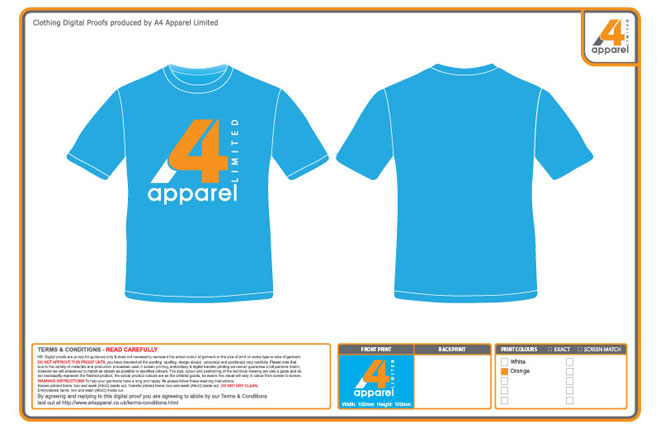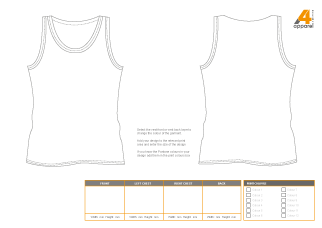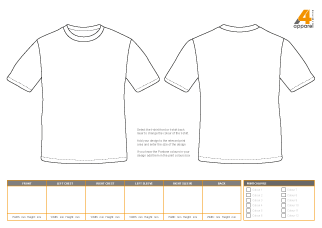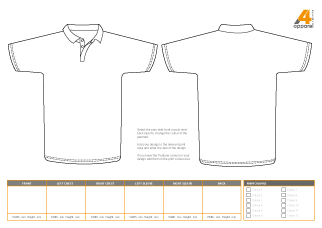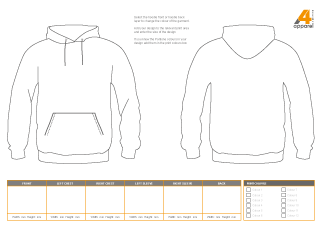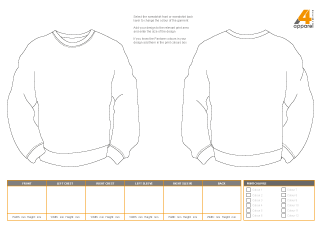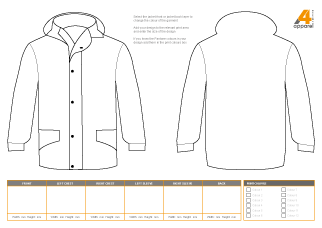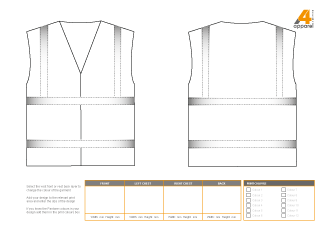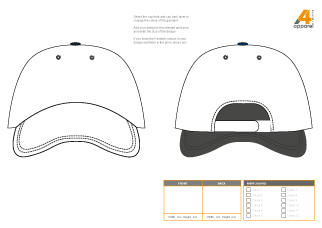Artwork Quality & Requirements
To achieve the best possible results, we require artwork to be prepared in a suitable high-resolution format. The ideal file to send to us is a vector file as this offers the best quality and does not lose resolution when scaled up or down. If you have business cards or letterheads produced for your company, the chances are your printers will have your logo in the correct format.
We accept artwork via email, on key/disc or via a file transfer website such as Dropbox. It's best to provide your artwork in the following formats: AI, CDR, DST, EMB, EPS, JPG, PDF, PNG, PSD or TIFF at 300dpi with all fonts outlined or in the case of Corel Draw converted to curves. These are the preferred formats so if artwork is provided correctly no artwork charges apply. Artwork saved as a Microsoft Word document or as a PowerPoint presentation or even supplied on paper will have to be re-drawn and artwork charges may apply.
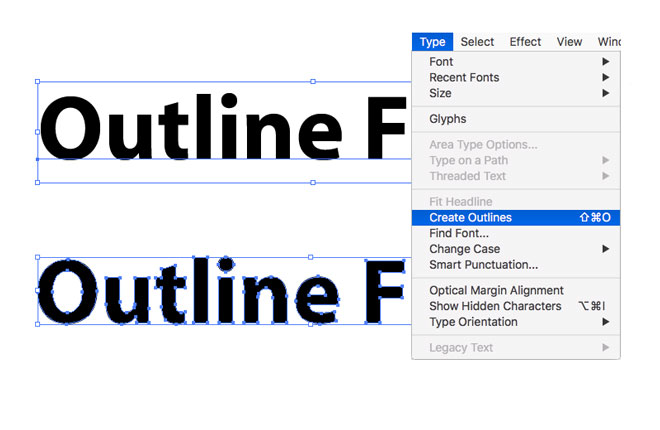
Outlining fonts
All fonts should be converted to outlines which means the font is no longer made up of letters but turned into graphic image shapes. If we do not have the font you have used in your artwork installed on our systems and it has not been turned into outlines the font will be replaced and look incorrect.
Outlining a font can be achieved in a graphics package like Adobe Illustrator or Acrobat. Under the type menu look for a command called “Create Outlines” or select the text with the selection tool > right click and then select “Create Outlines”.
Print Sizes and Limitations
If you know what size you'd like your design to be printed please let us know. We'll make sure that it's suitable or may advise an alternative size depending on the position of your print on the garment. As a rough guide, the maximum size we can print is 35cm x 48cm. A standard-size front print on a t-shirt is usually printed up to 260mm wide, a left chest print is roughly 10cm square and a back print up to 31cm wide although larger print runs can go up to the maximum size.



Colours & Pantone matching
If you have a specific colour in mind or need to match your corporate identity please provide a Pantone reference number so we can match the colours. We use the Pantone Solid Coated Guide guide for colour matching. We are able to screen print up to 12 spot colours and use 4 colour process or index colour printing to replicate photographic prints or designs that contain gradients.
When it comes to DTG printing we can't guarantee 100% colour accuracy due to the nature of screen base colours and how they print so it's important to work in the correct colour space (CMYK) when designing your artwork to avoid any unexpected results.
If you want your design to be embroidered, the colours in your artwork are matched as closely as possible to a Madeira thread colour. You can download the Madeira Classic thread colour guide and the Pantone Colour to Madeira colour conversion chart to help you choose the colour of your embroidery thread.
Digital mock ups
Once you have submitted your artwork we'll produce a digital mock-up for you. This will be sent out via email for your approval and give you a chance to review the colours, the layout of your design and the size it will be reproduced at before being passed to our production team for printing or embroidery.
We have provided a set of mock-up templates for you to download that can be used in either Adobe Illustrator or a similar artwork package. Please note that our mock-ups are used for illustration purposes and only provide a representation of the finished garment.